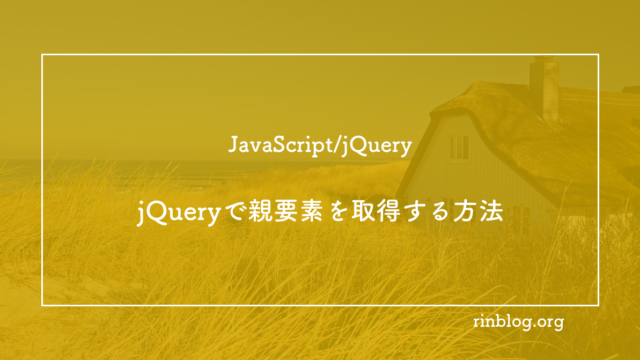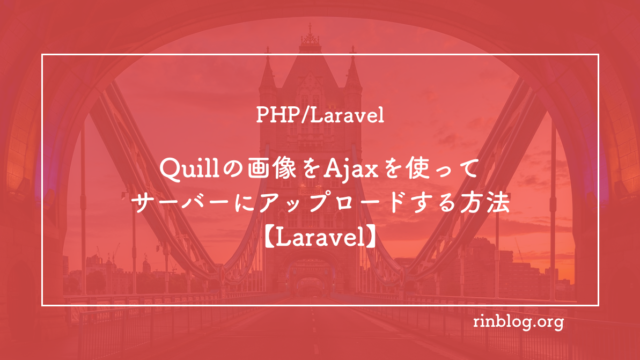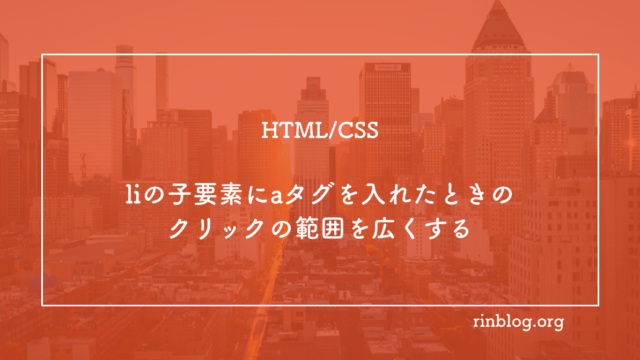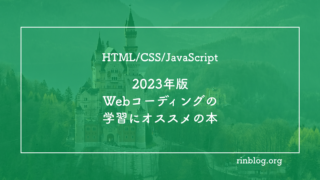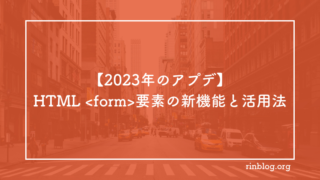dialog要素の改善解説と使い方【HTML】
りん

HTML5の進化に伴い、ウェブ開発者にとって便利な <dialog> 要素が大きく改善されました。この要素は、モーダルダイアログや通知の作成に非常に役立ちます。2023年には、これまで以上に柔軟な使用が可能となり、モーダル以外のダイアログも簡単に作成できるようになりました。
この記事では、具体的な改善点の解説に加えて、実際のコード使用例を交えながら紹介します。
スポンサーリンク
新機能1: モーダル以外のダイアログの作成
従来、<dialog> 要素はモーダルダイアログのためのものでしたが、今では非モーダルダイアログもサポートしています。これにより、ユーザーがダイアログを開いている間でも、他の操作を継続できる柔軟なUIを作成可能です。
新機能2: show(), showModal(), close() メソッド
これらのメソッドにより、JavaScriptを使って簡単にダイアログを制御できます。
show()メソッド
非モーダルなダイアログを表示します。showModal()メソッド
ページ全体を覆うモーダルダイアログを表示します。これが表示されている間は、他のページ操作が制限されます。close()メソッド
ダイアログを閉じるためのメソッドで、ユーザーのアクションに応じたダイアログの閉鎖が可能です。
実際のコード例
では、上記の機能を使ったサンプルコードを見ていきましょう。
1. 非モーダルダイアログの表示
See the Pen
dialog01 by Rin (@rinblog0408)
on CodePen.
<html lang="en">
<head>
<meta charset="UTF-8">
<meta name="viewport" content="width=device-width, initial-scale=1.0">
<title>Non-modal Dialog Example</title>
</head>
<body>
<button id="open-dialog">Open Non-modal Dialog</button>
<dialog id="non-modal-dialog">
<p>This is a non-modal dialog. You can still interact with other parts of the page.</p>
<button id="close-dialog">Close</button>
</dialog>
<script>
const dialog = document.getElementById('non-modal-dialog');
const openButton = document.getElementById('open-dialog');
const closeButton = document.getElementById('close-dialog');
openButton.addEventListener('click', () => {
dialog.show(); // 非モーダルダイアログを表示
});
closeButton.addEventListener('click', () => {
dialog.close(); // ダイアログを閉じる
});
</script>
</body>
</html>
2. モーダルダイアログの表示
See the Pen
dialog02 by Rin (@rinblog0408)
on CodePen.
<!DOCTYPE html>
<html lang="en">
<head>
<meta charset="UTF-8">
<meta name="viewport" content="width=device-width, initial-scale=1.0">
<title>Modal Dialog Example</title>
</head>
<body>
<button id="open-modal-dialog">Open Modal Dialog</button>
<dialog id="modal-dialog">
<p>This is a modal dialog. You cannot interact with the page until it's closed.</p>
<button id="close-modal-dialog">Close</button>
</dialog>
<script>
const modalDialog = document.getElementById('modal-dialog');
const openModalButton = document.getElementById('open-modal-dialog');
const closeModalButton = document.getElementById('close-modal-dialog');
openModalButton.addEventListener('click', () => {
modalDialog.showModal(); // モーダルダイアログを表示
});
closeModalButton.addEventListener('click', () => {
modalDialog.close(); // ダイアログを閉じる
});
</script>
</body>
</html>
2023年の <dialog> 要素の改善により、ウェブアプリケーション開発者はより簡単にモーダルや非モーダルダイアログを作成できるようになりました。show(), showModal(), close() メソッドを使えば、ダイアログの操作がさらに柔軟になります。
ABOUT ME
りん
このブログでは、Web開発やプログラミングに関する情報を中心に、私が日々感じたことや学んだことをシェアしています。技術と生活の両方を楽しめるブログを目指して、日常で触れた出来事や本、グルメの話題も取り入れています。気軽に覗いて、少しでも役立つ情報や楽しいひとときを見つけてもらえたら嬉しいです。
BLOG:https://rinblog.org
スポンサーリンク